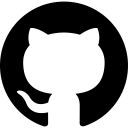
aws-security-benchmark
Open source demos, concept and guidance related to the AWS CIS Foundation framework.
| Category | Security Assessment & Audit |
|---|---|
| GitHub Stars | 618 |
| Last Commit | 6 years ago |
| This page updated | 1 year, 1 month ago |
| Pricing Details | Free and open source |
| Target Audience | AWS security professionals, compliance teams, and DevOps engineers. |
The aws-security-benchmark tool, as seen in the GitHub repository, manages ensuring compliance with the Center for Internet Security (CIS) Amazon Web Services (AWS) Foundations Benchmark. Here’s a technical breakdown of its architecture and operational considerations:
The primary challenge is to automate the assessment of AWS environments against the CIS AWS Foundations Benchmark, which encompasses a comprehensive set of security configuration best practices. Manual checks are time-consuming and prone to errors, making automation crucial.
The tool leverages Python scripts to automate the entire checklist of the CIS AWS Foundations Benchmark. It requires dependencies such as awscli and python3 to be installed on the machine. The script uses AWS APIs to gather data and assess the compliance of various AWS resources against the benchmark controls. The aws_cis_benchmark.py script is the core component, which can produce reports in JSON, CSV, and HTML formats, each with specific structures and visualizations (e.g., doughnut charts for HTML reports).
To run the tool, users must configure their AWS credentials using aws configure and ensure they have the necessary permissions defined in the aws_script_policy.json file. The script can be customized to store output files in specified paths and formats. For multi-account assessments, additional setup involving CloudFormation templates and IAM roles may be necessary, similar to the approach in the AWS Security Assessment Solution.
The tool supports multiple versions of the CIS AWS Foundations Benchmark, including v1.2.0, v1.4.0, and v3.0.0. Each version has its own set of controls and requirements, which the tool maps and assesses accordingly. The reports generated include detailed information such as control IDs, assessment results, failure reasons, and offenders, providing a clear picture of compliance status.
While the tool is highly effective for automated compliance assessments, it requires active internet connectivity for certain dependencies like Chart.js and Bootstrap for HTML reports. Additionally, some controls may not be assessable via API, requiring manual assessment and potentially leading to incomplete reports. The performance and scalability of the tool can also be impacted by the number of resources and accounts being assessed, particularly if the script is run frequently or across large, complex environments.