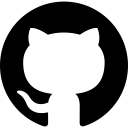
Chamber
CLI for managing secrets
| Category | Secrets Management |
|---|---|
| GitHub Stars | 2483 |
| Last Commit | 1 year ago |
| This page updated | 1 year, 1 month ago |
| Pricing Details | Free and open-source |
| Target Audience | Developers and DevOps teams managing secrets in cloud environments. |
Chamber manages managing secrets in cloud environments, particularly within AWS, by leveraging the AWS Systems Manager (SSM) Parameter Store. Here’s a breakdown of its technical architecture and operational considerations:
Chamber stores secrets in SSM Parameter Store, which is an AWS service designed for secure storage of sensitive data. Starting with version 2.0, Chamber defaults to using the path-based API of SSM Parameter Store, which offers performance benefits and is recommended by AWS. This change requires existing users to migrate their secrets using the export and import commands if they were not already using the path-based API.
Operationally, Chamber requires an authenticated AWS user with the necessary permissions to read and write values to SSM Parameter Store. This can be managed using tools like aws-vault to execute Chamber commands within an authenticated environment. For example, you can create an alias in your shell to simplify the execution process: alias chamberprod='aws-vault exec production -- chamber'.
Key technical details include the ability to populate environment variables with secrets using the exec command, which executes a given command with the environment populated with the specified secrets. Secrets are loaded in the order specified, and Chamber supports exporting secrets in various formats such as JSON, Java properties, CSV, TSV, and dotenv.
Chamber also has experimental features, including an S3 backend for storing secrets in S3 instead of SSM Parameter Store. However, this feature is not recommended for production use. Additionally, there is a null backend that forwards existing environment variables without using any backend, also not intended for production.
In terms of limitations, the path-based API change in version 2.0 may require additional steps for migration, and the experimental backends are not yet stable for production environments. Moreover, the tool's performance and scalability depend on the underlying AWS services, so careful management of AWS credentials and permissions is essential.