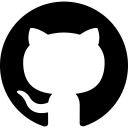
Cloud Guardrails
Rapidly apply hundreds of security controls in Azure
| Category | Compliance & Governance |
|---|---|
| GitHub Stars | 183 |
| Last Commit | 3 years ago |
| This page updated | 1 year, 1 month ago |
| Pricing Details | Free and open source |
| Target Audience | Cloud security professionals, DevOps teams, Azure administrators. |
Azure Guardrails addresses the complex challenge of enforcing consistent and robust security policies across large Azure deployments by automating the generation of Azure Policy Initiatives using Terraform. This tool streamlines the process of applying hundreds of security controls, reducing the manual effort and potential for human error.
The technical architecture of Azure Guardrails revolves around generating Terraform files that define Azure Policy Initiatives. Users can install the tool via Homebrew or pip, and then use commands to generate Terraform configurations. For example, the cloud-guardrails generate-terraform command can be used to create policies in either audit or enforce modes, depending on the requirements. The tool also supports fine-grained parameter customization through YAML files, which helps in managing policy parameters efficiently.
Operationally, Azure Guardrails requires users to log into their Azure subscription and set the appropriate subscription context before applying the generated policies using Terraform. This process involves initializing Terraform, planning the changes, and then applying them. Key considerations include managing the parameters file, which can be generated automatically and filled in with specific values, and ensuring that the policies are correctly assigned to the relevant services.
From a technical standpoint, the tool leverages Terraform version management (e.g., using tfenv) to ensure compatibility and consistency. It also enforces strict parameter validation, ensuring that only allowed values are used for policy parameters. For instance, the allowedCAs parameter for the policy "Certificates should be issued by the specified integrated certificate authority" must be one of the specified allowed values, such as "DigiCert" or "GlobalSign". This approach helps maintain the integrity and effectiveness of the security policies applied across the Azure environment.