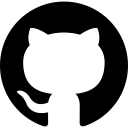
CloudMapper
CloudMapper helps you analyze your Amazon Web Services (AWS) environments.
| Category | Security Monitoring & Logging |
|---|---|
| GitHub Stars | 6040 |
| Last Commit | 2 years ago |
| This page updated | 1 year, 1 month ago |
| Pricing Details | Free and open-source |
| Target Audience | AWS administrators, security professionals, cloud architects. |
CloudMapper addresses the complex challenge of visualizing and understanding the intricate networks and resources within Amazon Web Services (AWS) environments. This tool is particularly useful in large, multi-account setups where traditional asset inventories fall short.
Technically, CloudMapper operates in three primary steps: data collection, data conversion, and visualization. It uses a shell script to collect information about AWS resources via the AWS CLI, which must be configured with appropriate IAM credentials, as it cannot use session credentials for data collection.
The collected data is then converted into a format that can be visualized in a web browser, leveraging cytoscape.js for graph layout and interaction. This allows for interactive network diagrams where users can click on nodes to gather detailed information, move nodes around, and perform various other actions to simplify the visualization. The CoSE (Compound Spring Embedder) layout algorithm is used to manage complex graphs effectively.
Operationally, CloudMapper requires careful configuration, especially when dealing with large accounts. It supports filtering options to reduce the amount of data displayed, such as showing only specified regions or ignoring internal edges. However, even with these optimizations, managing large networks can be time-consuming and may require manual rearrangement of nodes. Additionally, running CloudMapper in a Docker container requires careful management of memory resources, as the default limits may not be sufficient for medium-sized accounts.
From a technical standpoint, CloudMapper's use of cytoscape.js enables robust interaction with the visualized data, including zooming, panning, and saving high-definition images. However, the tool's performance can be impacted by the complexity and size of the AWS environment being analyzed, highlighting the need for efficient data filtering and layout management.