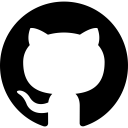
Snyk CLI
Snyk CLI scans and monitors your projects for security vulnerabilities.
| Category | Vulnerability Management |
|---|---|
| GitHub Stars | 5005 |
| Last Commit | 1 year ago |
| This page updated | 1 year, 1 month ago |
| Pricing Details | Free tier available with premium features for enterprise users. |
| Target Audience | Developers and DevOps teams looking to enhance security in their software development lifecycle. |
Snyk is designed for identifying and mitigating vulnerabilities in software development projects by integrating deeply into the development workflow. The Snyk CLI is the core tool that brings this functionality to the forefront, allowing developers to scan and monitor their projects for security issues across various content types, including open-source dependencies, application code, container images, and infrastructure as code configurations.
Technically, the Snyk CLI operates by analyzing project files such as package.json, pom.xml, or composer.lock to identify vulnerabilities. It supports multiple package managers and languages, including Node.js, Java, Python, and more. The CLI can be run locally, within an IDE, or as part of a CI/CD pipeline, leveraging environment variables like SNYK_TOKEN for authentication. For container images, Snyk uses Docker-specific plugins to analyze dependencies and detect vulnerabilities, supporting various image protocols and container registries.
Operationally, Snyk requires careful setup, including the installation of necessary package managers and language environments. The tool provides granular control over scan settings, such as severity thresholds and output formats, which can be adjusted using options like --severity-threshold and --json. Integrations with GitHub and other SCM systems enable continuous security scanning and automated fix pull requests, though these integrations come with specific permissions and access requirements.
Key limitations include the need for internet-accessible repositories for direct integration, and the requirement for specific GitHub permissions to enable automated fix pull requests. Additionally, the tool's performance can be impacted by the complexity and size of the projects being scanned, particularly in multi-language and multi-repository setups.